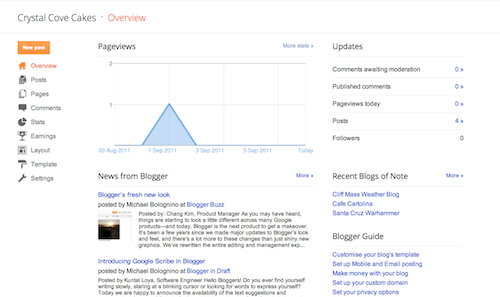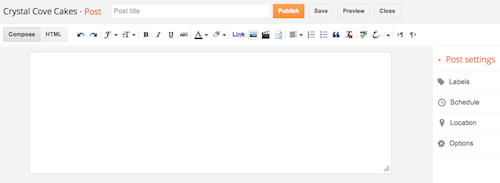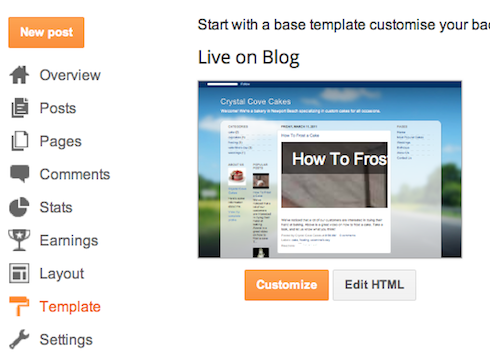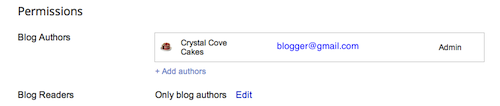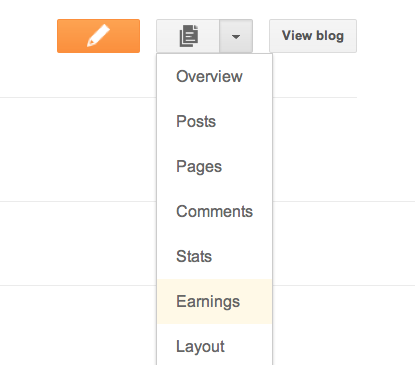|
Question:
|
|
Google looks down upon paid links for enhancing page rank.
If a website sells links, what action/s does Google recommend to avoid being
penalized?
|
|
a.
|
The text of the paid links should state the words “paid
text link” for Google to identify it as a paid link
|
|
b.
|
Only Paid text links to non profit websites should be
accepted
|
|
c.
|
Paid links
should be disclosed through the “rel=nofollow” attribute in the
hyperlink
|
|
d.
|
Paid links should be disclosed through the
“index=nofollow” attribute in the hyperlink
|
|
Question:
|
|
If you enter ‘Help site :www.expertrating.com’ in the
Google search box, what will Google search for?
|
|
a.
|
It will open up the Google help pages applicable to
www.expertrating.com
|
|
b.
|
It will find
pages about help within www.expertrating.com
|
|
c.
|
It will only find page titles about help within
www.expertrating.com
|
|
d.
|
It will direct you to the request page for re-indexing of
www.expertrating.com
|
|
Question:
|
|
Which of the following factors does Google
take into account while assessing whether or not a website is an
authority website?
|
|
a.
|
The frequency
with which the content of the website is updated
|
|
b.
|
The number of
web pages containing relevant information on the main theme of the website
|
|
c.
|
The number of
in-bound natural links related to the website’s theme (or keywords)
|
|
d.
|
None of the above
|
|
Question:
|
|
Which of the following statements
is correct with regard to the images within a webpage?
|
|
a.
|
Images cannot be
spidered by the search engines
|
|
b.
|
Important
keywords related to the image should be placed in the ALT text
|
|
c.
|
Images should always be kept close to the top of a webpage
|
|
d.
|
Image maps should be used while including the images
|
|
Question:
|
|
How are site maps
important for the search engine optimization process?
|
|
a.
|
Site maps help the search engine editorial staff to
quickly go through a website, hence ensuring quicker placement
|
|
b.
|
Google gives credit to the websites having site maps. The
GoogleBot looks for the keyword or title “Site Map” on the home page of a
website.
|
|
c.
|
Site maps help
the search engine spider pick up more pages from the website
|
|
d.
|
None of the above
|
|
Question:
|
|
Which of the following
statement about RSS
is correct?
|
|
a.
|
It is a form of
XML
|
|
b.
|
It stands for Realtime streamlined syndication
|
|
c.
|
It is a good way of displaying static information
|
|
d.
|
It is a Microsoft technology
|
|
Question:
|
|
What does the term Keyword
Prominence refer to?
|
|
a.
|
It refers to the fact that the importance of choosing high
traffic keywords leads to the best return on investment
|
|
b.
|
It refers to the importance attached to getting the right
keyword density
|
|
c.
|
It refers to the
fact that the keywords placed in important parts of a webpage are given
priority by the search engines
|
|
d.
|
It refers to the fact that the keywords in bold font are
given priority by the search engines
|
|
Question:
|
|
Why is it a bad idea from
the seo perspective to host free articles and write ups that are very common
on the internet?
|
|
a.
|
Because they will not lead to fresh traffic
|
|
b.
|
Because you could
get penalized by search engines for using duplicate content
|
|
c.
|
Because you will not get the benefits of proper keyword
targeting
|
|
d.
|
Because people could turn up claiming copy right
infringement
|
|
Question:
|
|
While optimizing your website it
is important to generate the right type of traffic, how does the
Bounce Rate information help in this regard?
|
|
a.
|
By letting you know the percentage of users who entered
the website and then went on to visit additional pages
|
|
b.
|
By letting you
know the percentage of users who entered the website and then left without
viewing any other page
|
|
c.
|
By letting you know the percentage of users who decided to
go back to the source from where they found your website
|
|
d.
|
By letting you know the percentage of users who left your
website within 10 seconds of viewing the first page
|
|
Question:
|
|
What term is commonly used to
describe the shuffling of positions in search engine results in
between major updates?
|
|
a.
|
Waves
|
|
b.
|
Flux
|
|
c.
|
Shuffling
|
|
d.
|
Swaying
|
|
Question:
|
|
What is the function of “indexer”
part of the Google search engine?
|
|
a.
|
It helps to retrieve web pages from the world wide web
|
|
b.
|
It helps to gather information from other search engines
|
|
c.
|
It helps to sort the documents that Google has retrieved
|
|
d.
|
It helps to generate
meaningful results based upon the user’s search term
|
|
Question:
|
|
If a website’s search engine saturation
with respect to a particular search engine is 20%, what does it mean?
|
|
a.
|
20% of the
webpages of the website have been indexed by the search engine
|
|
b.
|
Only 20% of the pages of the website will be indexed by
the search engine
|
|
c.
|
20% of the websites pages will never be indexed
|
|
d.
|
The website ranks in the first 20% of all websites indexed
by the search engine for its most important search terms
|
|
|
|
|
Question:
|
|
Which of the following website
design guidelines have been recommended by Google?
|
|
a.
|
Having a clear hierarchy and text links
|
|
b.
|
Every page should be reachable from at least one static
text link
|
|
c.
|
If the site map is larger than 100 or so links, you should
break the site map into separate pages
|
|
d.
|
Keeping the
links on a given page to a reasonable number (fewer than 100)
|
|
e.
|
Use less than 30
images or graphics per page
|
|
Question:
|
|
Implementing a 301 Permanent
Redirects on the old pages to redirect to the new pages is a good
idea from the SEO perspective.
|
|
a.
|
True
|
|
b.
|
False
|
|
Question:
|
|
While grading your website, Google
gives credit to outbound links pointing to authority websites?
|
|
a.
|
True
|
|
b.
|
False
|
|
Question:
|
|
Which of the following statements is correct with regard to the
description meta tag?
|
|
a.
|
It should be about 50 characters in length
|
|
b.
|
The description should not contain the keywords
|
|
c.
|
If the meta description is not included, the search engines
will use the meta keywords for information
|
|
d.
|
Google uses the
meta description to generate the search engine results pages
|
|
Question:
|
|
What does the 302 server
response code signify?
|
|
a.
|
It signifies conflict, too many people wanted the same file
at the same time
|
|
b.
|
The page has been permanently removed
|
|
c.
|
The method you are using to access the file is not allowed
|
|
d.
|
The page has
temporarily moved
|
|
e.
|
What you requested is just too big to process
|
|
Question:
|
|
Some words, when followed by a colon, have special meanings to Yahoo. What is performed by the link:
operator?
|
|
a.
|
It shows all the outbound links from the URL
|
|
b.
|
It shows how many pages of the site Yahoo is pointing to
|
|
c.
|
It shows all the
pages that point to that URL
|
|
d.
|
It shows URLs with broken links
|
|
Question:
|
|
Which of the following statements
about search engine optimization techniques are correct:
|
|
a.
|
Making a keyword
bold does not influence the way that the search engine looks at the keyword
|
|
b.
|
Websites with deep linking are looked at favorably by
search engines
|
|
c.
|
search engine robots follow the first link they find to
any particular page and they do not follow additional links to the same page
|
|
d.
|
It is not a good idea to have the same anchor text for all
inbound links as it could look automated to the search engines
|
|
Question:
|
|
What is the main reason for the effectiveness
of optimizing a webpage towards a long tail keyword search?
|
|
a.
|
There are more
long tail searches than shorter keyword queries
|
|
b.
|
Search engines often pass on long tail searches to lesser
known and new websites
|
|
c.
|
Search engines do not pass on long tail search traffic to
websites that rank high for shorter keyword searches
|
|
d.
|
There are fewer websites that have targeted such keywords
|
|
Question:
|
|
If your site is not appearing in Google search results
because of some unethical SEO practices in
the recent past, _________________.
|
|
a.
|
abandon and close your website permanently.
|
|
b.
|
modify the page contents, make them useful and relevant to
the human users, and request Google to reconsider your site.
|
|
c.
|
start a PPC campaign to get your site included in the
sponsored results.
|
|
d.
|
it is better to
discontinue the website and shift your WebPages to a fresh website with a new
domain name.
|
|
Question:
|
|
Which black hat SEO technique is characterized by a method
to deceive search engines, by detecting the search engine bot and “feeding”
it with a different HTML code than the HTML
actually served to users?
|
|
a.
|
Coating
|
|
b.
|
Foisting
|
|
c.
|
Slighting
|
|
d.
|
Cloaking
|
|
Question:
|
|
State whether true or false.The Yahoo
Directory listing is a free service for commercial sites.
|
|
a.
|
True
|
|
b.
|
False
|
|
Question:
|
|
What is Anchor
Text?
|
|
a.
|
It is the main body of text on a particular web page
|
|
b.
|
It is the text within the left or top panel of a web page
|
|
c.
|
It is the
visible text that is hyper linked to another page
|
|
d.
|
It is the most prominent text on the page that the search
engines use to assign a title to the page
|
|
Question:
|
|
Which of the following statements
regarding website content are correct?
|
|
a.
|
If you have two
versions of a document on your website, Google recommends that you only allow
the indexing of the better version
|
|
b.
|
Linking to a page inconsistently does not affect the way
Google views the page/s. Examples of inconsistent linking could be
http://www.expertrating.com/page/ and http://www.expertrating.com/page and http://www.expertrating.com/page/index.htm
|
|
c.
|
Syndicating your content could lead to Google viewing the
material as duplicate
|
|
d.
|
Placeholders for pages which do not have content are never
viewed as duplicate
content by Google
|
|
Question:
|
|
10 people do a web search. In response, they see links to
a variety of web pages. Three of the 10
people choose one particular link. That link then has a __________
click through rate.
|
|
a.
|
less than 30%
|
|
b.
|
30 percent
|
|
c.
|
more than 30%
|
|
Question:
|
|
_________________ use both crawlers and directories to generate relevant results.
|
|
a.
|
Crawler-based Search Engines
|
|
b.
|
Human-Powered Directories
|
|
c.
|
Hybrid Search Engines
|
|
d.
|
|
|
Question:
|
|
Which of the following statements about FFA pages are
true?
|
|
a.
|
They are greatly beneficial to SEO
|
|
b.
|
They are also
called link farms
|
|
c.
|
They are paid listings
|
|
d.
|
They contain numerous inbound links
|
|
Question:
|
|
State whether the following statement is true or false.A Sitemap provides
a list of internal links to user accessible pages on a website.
|
|
a.
|
True
|
|
b.
|
False
|
|
Question:
|
|
Which of the following actions could get you banned by Google?
|
|
a.
|
Hiding text on
the webpage
|
|
b.
|
Stuffing keywords on the webpage
|
|
c.
|
Linking to sites banned by Google
|
|
d.
|
None of the above
|
|
Question:
|
|
Which of the following factors contribute towards link popularity
of a website?
|
|
a.
|
The number of
websites that link to it
|
|
b.
|
The number of
pages of the website indexed by Google
|
|
c.
|
The number of
pages in the website
|
|
d.
|
The quality of
websites that link to it
|
|
Question:
|
|
Which of the following facts about
Alexa are correct?
|
|
a.
|
Alexa provides
free data on relative website visitor traffic
|
|
b.
|
Alexa and Quantcast provide information on visitor
household incomes
|
|
c.
|
Alexa is biased towards US based traffic
|
|
d.
|
Quantcast only tracks people who have installed the
Quantcast toolbar
|
|
Question:
|
|
All major search engines are case sensitive.
|
|
a.
|
True
|
|
b.
|
False
|
|
Question:
|
|
Which search engine technology prevents a website from appearing in
numerous top positions in the search engine result pages?
|
|
a.
|
Clustering
|
|
b.
|
Normalizing
|
|
c.
|
Sifting
|
|
d.
|
Combing
|
|
Question:
|
|
Google displays up to _____ characters of a webpage’s Title Tag.
|
|
a.
|
56
|
|
b.
|
60
|
|
c.
|
66
|
|
d.
|
80
|
|
Question:
|
|
Do search engines such as Google detect unnatural linking patterns
by checking the Class C IP address of the page where the link to the website
originates?
|
|
a.
|
Yes
|
|
b.
|
No
|
|
Question:
|
|
Which of the following is an ethical SEO Technique?
|
|
a.
|
Creating a subdomain with the hottest keyword and creating
duplicate copies of existing pages on it
|
|
b.
|
Filling your pages with keywords, whether relevant to the
page content or not
|
|
c.
|
Creating a page which serves a different content to the
search engine bots and different to human users
|
|
d.
|
None of the
above
|
|
Question:
|
|
Are RSS/Atom feeds returned in Google’s search
results?
|
|
a.
|
Yes
|
|
b.
|
No
|
|
Question:
|
|
The following robots meta tag directs the search engine
bots:
|
|
a.
|
Not to index the homepage and not to follow the links in
the page
|
|
b.
|
Not to index the
page and not to follow the links in the page
|
|
c.
|
To index the page and not to follow the links in the page
|
|
d.
|
Not to index the page but to follow the links in the page
|
|
Question:
|
|
Which of the following statements is correct with regard to natural
links?
|
|
a.
|
They are two way links
(reciprocal links)
|
|
b.
|
They are from authority
websites
|
|
c.
|
They are
voluntary in nature
|
|
d.
|
They are from .edu or .gov extension websites
|
Please Earn Money from Online